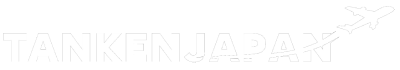There’s no need to let a language barrier hold you back from visiting Japan. Better yet, if you’re hoping to learn Japanese, going to Japan and learning from the locals is a fantastic way to get truly immersed in Japanese culture.
Thankfully, there are many ways you can use technology to help you learn Japanese and communicate in Japanese. Regardless of what device(s) you own, there are some tricks to remember when you need to access Japanese language capabilities.
Japanese Writing Systems
There are three different types of Japanese script, and when you are learning how to write the language, knowing the difference between the three can take some time. The three writing systems are hiragana, katakana, and kanji.
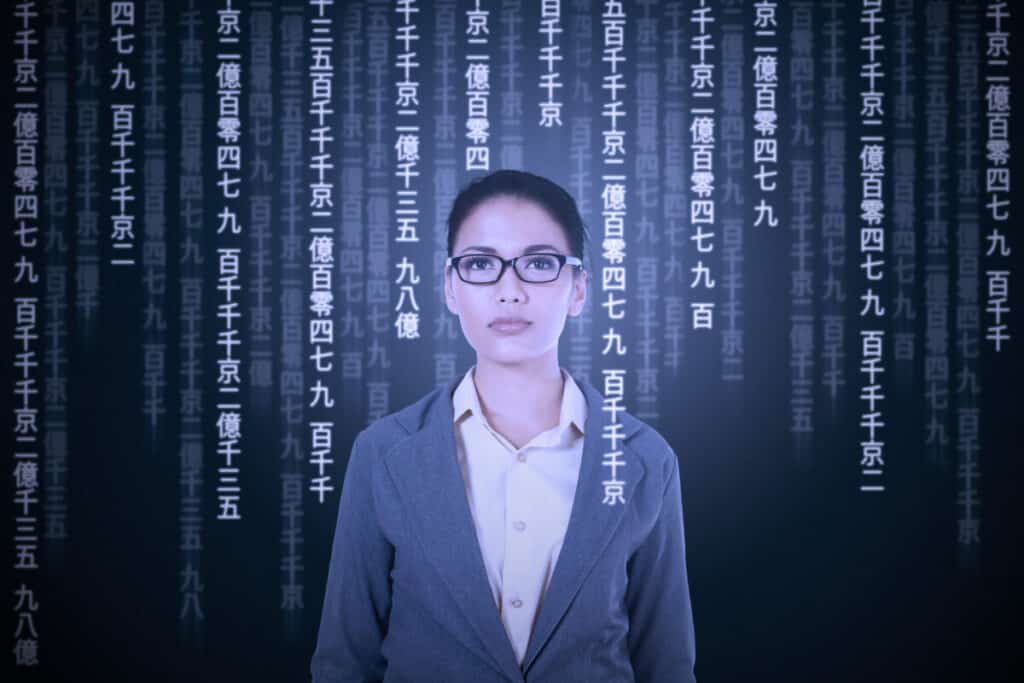
How To Type Japanese On An iPhone/iPad
You can easily install a Japanese keyboard so you can type in Japanese, or with Japanese script. Learning to type in Japanese is difficult, so being able to practice on your phone to perfect your ability is ideal.

In order to get a Japanese keyboard on your iPhone, you will need to:
- Open the Settings menu
- Select General from the Settings menu
- Search for the Keyboard option and select it
- Search for the Keyboards option from the Keyboard menu and click it
- Select the Add A Keyboard option
- Search through the options until you find Japanese, and select that option
- Select the option for the Japanese script that you want
When you want to flip back and forth between your typical keyboard and the Japanese keyboard, you should see a small icon on your keyboard that lets you switch easily.

Some other handy options you get on an iPhone Japanese keyboard include emojis, punctuation marks, and the option to use voice-to-text. This can be helpful if you can speak Japanese easily.
How To Type Japanese On An Android Phone/Tablet
There are a couple of different options for getting a Japanese keyboard on your Android device.
The first thing you can try is opening your Settings menu on your Android device and searching for the Keyboard option. You might be able to change the language of your keyboard in this manner.
If this doesn’t work for you, there is an app you can download and install from the Google Play Store called Google Japanese Input.
Japanese Input Via Google Store
This app will allow you to open up and use a Japanese keyboard, with a Japanese script, as you need it. There will be a globe icon added to your keyboard to make switching a breeze.

How To Type In Japanese On A Windows Computer
It’s very easy to change your preferred language on a Windows computer. While the instructions might slightly vary depending on which Windows version you have, the following relates to Windows 10.
You will:
- Select the Settings option from the Start menu
- Select the Time and Language option
- Locate the option that is called Region and Language and select it
- Click Add A Language
- Select the Japanese option, or the option you are looking for in a particular Japanese script.

You should see an icon at the bottom right of your screen near your clock that will let you see the language your Windows computer is currently operating in.
You should be able to go back and forth between languages by clicking on the icon, which will usually be an abbreviation of the current language setting.
How To Type Japanese On A Mac Computer
Similar to Windows, instructions might vary slightly in terms of where things are located on a Mac depending on the operating system you are using.
If you have a recent Mac, the following instructions will help you be able to type in Japanese on your Mac.
- Select System Preferences from the Apple menu
- Find Language and Text and select that option
- Select the Input Source option
- Find the language you are looking for, or the type of Japanese lettering you are looking for. You should see a Japanese option, a Nihongo option, and a Kotoeri option.
- The Kotoeri option should have a sub-menu that lets you choose from hiragana, katakana, and kanji script
If you are looking to switch back and forth from one language to another, there should be a flag icon on your menu. You can click the flag and select the language you are looking to change your Mac to.

Adapting To A Japanese Keyboard
If you have multiple devices, it might please you to know that Japanese keyboards don’t vary very much between operating systems.
The only thing that might make one keyboard different from another is if you pick a particular Japanese script. The majority of keyboards will default to romaji unless you change it.
There are also some keyboards that will take the Japanese word that you are typing out with regular English lettering and help you convert it into a Japanese kanji lettering style of your choice.

What Type Of Japanese Script Is Most Used In Japan?
Hiragana would be the script worth using, especially if you are looking to communicate with people in Japan. This is the most common script used. You might have to change your default settings on your keyboard after you install it.
Some Helpful Keyboard Tips
One thing you might notice that will help you when getting used to Japanese script is how to utilize the space bar.
When you type a word in Japanese, pressing the spacebar will show you results for each type of Japanese script, so you can ensure you are typing in the script you prefer. This option only works on a PC or Mac.

You also want to be careful with your spelling. As intuitive as technology is, it can be difficult for your keyboard to guess which word you are trying to use.
You might see the word come up in a different script, for example, or you might not see a word come up at all in Japanese script.
Therefore, you’ll have to start again until the word you are looking for comes up. It’s best to take things slow until you are more comfortable with both the keyboard and the Japanese language.
Keyboard Tips For Phones
If you have your phone defaulted to hiragana script, that will make things easiest for you, especially since hiragana is used more often in Japan.
However, one thing to note is that when you type your Japanese word in hiragana, there is an option on your phone to change the word to katakana or kanji if you need to.
This handy tool should work regardless of your phone’s operating system. One thing to keep in mind is that once you start using longer phrases or full sentences, the automatic keyboard that shows you kanji and katakana phrases or sentences is not always completely accurate.
Handwriting Keyboards
There are actually keyboards for your phone or tablet that let you write with Japanese script with your finger or a stylus. This is a good option if you can write in Japanese script.
How Will Changing My Keyboard Affect My Computer Options?
When your keyboard language is set to Japanese, the language that comes up when you open your browser should be the same.
It is not a perfect science though, especially when you are opening applications, so you might need to switch the keyboard when you are opening a new app.

Typically, the keyboard will stay in the language you were using previously until you change it.
Thankfully, your computer has that handy language icon at the bottom of your screen near the clock, so you don’t have to go through the step-by-step instructions each time you need to change the language.
When it comes to your smartphone or tablet, there is also that handy globe or flag icon that lets you flip back and forth between keyboards.
What If I Am Not Fluent In Japanese Yet?
If you don’t know Japanese well, you might find that learning the keyboard will take some time. It would be helpful to use the keyboard in accompaniment with a translator or practice using it while learning the language.
It can definitely take some getting used to, and there are bound to be some errors when relying on the keyboard to be correct all the time.
There will be a learning curve with particular words and phrases that you will pick up as you continue to use the keyboard.